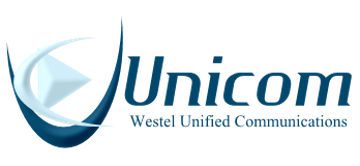
Westel is pleased to announce the availability of Unicom-Share, a video-first and community-based collaboration experience that is unlike simple video products. No matter how far apart your team is, Unicom-Share helps bring team work together.
Our full-featured team collaboration solution enables your workforce to engage effectively whenever and wherever the need to collaborate arises. Unicom-Share approaches team collaboration as a facilitator not as an application unto itself. The goal is to work alongside other applications that are already in use not to replace them.
Unicom-Share has two modes of engagement: Meeting and Team. In both modes, users have one-click access to voice, video conferencing, chat and screen sharing.
Meeting Mode
In Meeting mode users can easily join a Unicom-Share meeting and when the meeting is finished they can exit the application. This is the mode of operation of the typical video conferencing tool on the market.
Team Mode
In Team mode, Unicom-Share takes a decidedly different approach. When team members sign into Unicom-Share they enter into a complete virtual workspace. This platform acts as an always-on team enablement tool that allows individual team members to choose the way they want to collaborate. The team approach to communications fosters real-time engagement with the rest of the user’s community. Unicom-Share puts all team members in the same “room” empowering users to collaborate naturally throughout their workday to discuss issues as they arise, resolve problems quickly, make decisions faster, and engage more effectively.
To download and sign into the Unicom-Share client or join a meeting with your browser, please click here.
How is Unicom-Share Different?

Voice Integration: Make and take calls in visual meetings, merge calls into existing meetings, and carry calls with you as you hop from meeting to meeting. Also works with standard SIP-based phone systems from any vendor.

App Tabs: Brings web based business process apps to meetings. Users can pre-assign browser-based business apps to particular rooms in line with the work they do in that team room. App Tabs ensure that collaboration vibes around business insight.

Meeting Privacy: Lock a room to hide the identity of meeting participants from other community members and screen incoming participants through door-knocking and permission-granting feature.

Universal Multimedia Player: Streams HD quality video or audio files directly into a meeting through separate video tile. Produces much better quality and higher resolution images compared to desktop sharing.
Additionally Unicom-Share offers:
H.323/SIP based room system interoperability
Ultimate level of control over video tiles
Guest access via WebRTC client
Concurrent desktop sharing by all users.
Learn more about Unicom-Share Team Collaboration
Get started immediately to increase team productivity and morale.
Unicom Free Trial
- ✅Users: min XXX
- ✅Rooms: XXXX
- ✅Communities: XX
- ✅Participants: XXX per meeting
- ✅Meeting Duration: XXXXXX
- ❌Recording
- ❌Phone
- ❌H.323/SIP
- ❌Single Sign-On
- ❌Custom Home Page
- ❌On-prem Deployment Option
Unicom Single User
- ✅Users: min XXX
- ✅Rooms: XXXX
- ✅Communities: XX
- ✅Participants: XXX per meeting
- ✅Meeting Duration: XXXXXX
- ✅Recording
- ✅Phone
- ❌H.323/SIP
- ❌Single Sign-On
- ❌Custom Home Page
- ❌On-prem Deployment Option
Unicom Business User
- ✅Users: min XXX
- ✅Rooms: XXXX
- ✅Communities: XX
- ✅Participants: XXX per meeting
- ✅Meeting Duration: XXXXXX
- ✅Recording
- ✅Phone
- ✅H.323/SIP
- ✅Single Sign-On
- ✅Custom Home Page
- ❌On-prem Deployment Option
Unicom Enterprise User
- ✅Users: min XXX
- ✅Rooms: XXXX
- ✅Communities: XX
- ✅Participants: XXX per meeting
- ✅Meeting Duration: XXXXXX
- ✅Recording
- ✅Phone
- ✅H.323/SIP
- ✅Single Sign-On
- ✅Custom Home Page
- ✅On-prem Deployment Option