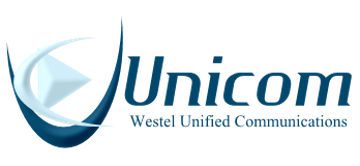
Mobile Client Install
The Mobile Client is a WebRTC application and as such not installed from the respective App Stores. The good news is that installation is particularly easy!
Android
The Mobile Client is installed by going to https://yourprovider.com/webrtc with Chrome on your Android device. When the page loads for the first time, you’ll see the following:
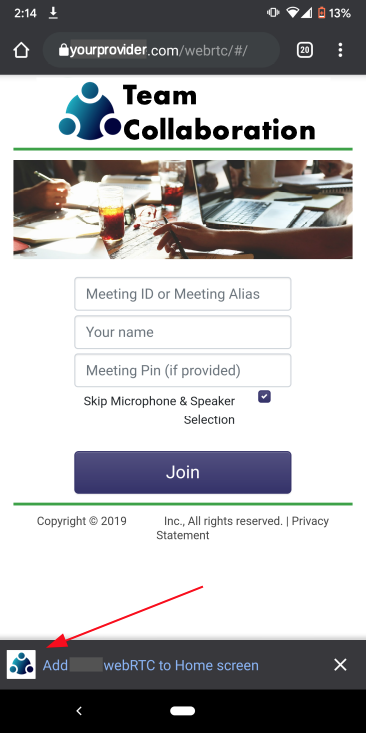
At the bottom of the page you’ll see ‘Add webRTC to Home Screen’. Clicking on the message will add the mobile client’s icon on your Home Screen.
When you select the icon, the mobile client will run and look like:
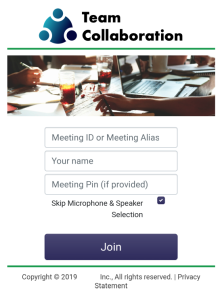
This is what’s known as a Progressive Web App and allows browser based applications to run frame free and appear as a native app would.
iOS
To use the mobile client on Apple devices launch Safari and open https://yourprovider.com/webrtc
Apple is working on their Progressive Web Apps and hopefully will soon have the same capabilities as shown in the above Android client.